Setup your PC or Laptop in minutes!
1 - Visit www.bluestacks.com to download the Android Simulator on your Windows PC or Laptop.
2 - Once downloaded, open bluestacks, open internet browser in bluestacks then type this link to download our app (/https://apk.beauty/m/up/1/maxtvactive.apk)
3 - Your Windows PC or Laptop is now ready. You can request a free trial and we will send you a trial key active for 24 hours for you to test the service. You can also simply complete an order from the pricing plans page and we will send you the key that you have purchased.